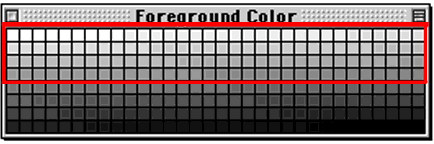SAVE AS - Which File Format to Use - and Why
You've copied an image from the web, or scanned a picture, or have an image you took still in your digital camera, or you've created your own image - in a CAD program or a graphics program - like PhotoShop for example. Now you need to get it on a Flash Drive so you can take it TO the laser engraver - via the PC with Corel Draw - that the Epilog MiniHelix laser engraver uses as its User Interface. There are DOZENS of file formats you can use- tiff, psd, GIF, jpg, jpeg, jpg2000, cdx, dwg - the alphabet soup of file extensions keep expanding every day. Which to choose - and why?
You're best bets are GIF and JPEG, the two common image file formats most often used on the Web and that ALL image processing applications will read. They each compress the image file's data - but do the compression in very different ways and each works better for certain types of image files. For Gray Scale images, it doesn't make any difference.
Where GIF compression excels is with black and white and "gray scale" images - Clip Art, Line Art, Black & White high contrast Photos and Text.
GIF compression is "lossless" - no image data is lost in the compression. BUT - the range of colors it can use is limited - 256 specific colors. And because of its range of colors limitation, it doesn't deal well with images that have contiuous gradients of colors very well - like a colorful sunset for example. Think of Paint By The Numbers "painting". BUT - if you've got an image that has no color - just shades of gray, GIF will work - BUT - it won't compress the file size much if the image is mainly gray scale gradients.
JPEG compression is what's called "lossey" - some image data is lost in compression. The more you compress the data, the more of the image's data is lost. You can get around much of the image data loss by selecting a higher quality compression value (1 = lots of lost image data, 10 = almost no lost image data, but much larger file size) when saving your image file.
Unlike GIF's limited color pallet, JPEG handles MILLIONS of colors
While file size is an issue if your image is going to be used on the Web, it's not an issue if you want to save it on a Flash Drive and will be importing it into Corel Draw to laser engrave or "carve" it.
When it comes to gray scale 3D laser low relief carving