Exercise #2. Working Backwards (reverse engineering)
In Exercise #1 we saw how to slice up an image, make changes to each slice (layer) with TRANSFORM functions and how to move slices (layers) around to get things to line up.
In Exercise #2 you've got an orignal image and six variations. Comparing each variation with the original image, can you mentally work backwards and figure out how each variation was done?
(hint: Variation 2 started with a copy of Variation 1)
(hint: The background of each variation provides a clue as to what TRANSFORM function WAS used where)
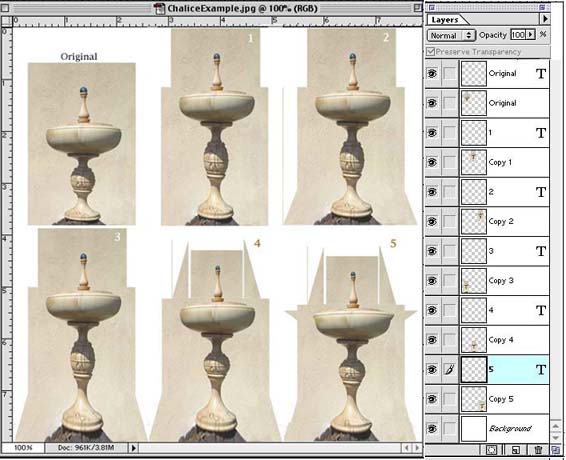
To test your theory of how each variation was done, save the above image, open it, COPY the "Original" and use it to go through Exercise #1,