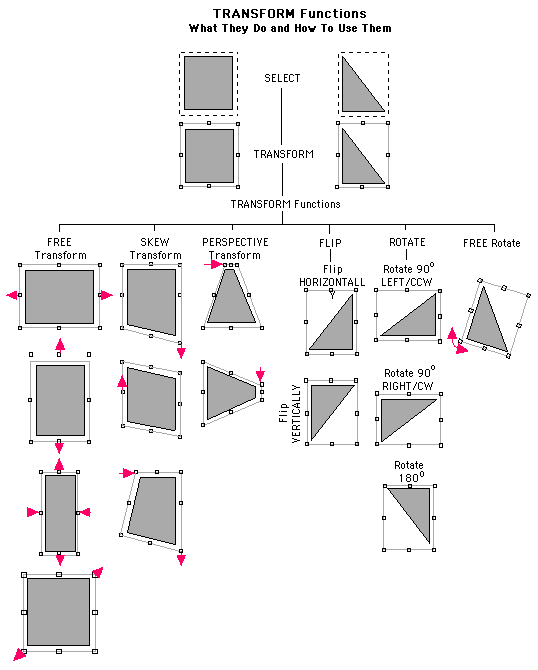TRANSFORMATION
The ability to select all ,or only part, of an image, using one of the several SELCTION TOOLS available, is a powerful feature when making the types of adjustments to the original image that used to be done in the darkroom. But image processing programs can do more than just adjust brightness and contrast, dodge and burn, adjust color balance or create "old fashion sepia" photos from modern color images.
One of the usually overlooked features of "image processing" programs is their ability to TRANSFORM all or part of a digital image, permitting you to pull and push, stretch and squash any part of the image as well as the whole image. With the built in TRANSFORM functions you can change the proportions of all or part of a piece - and SEE the effect as you're stretching and squeezing things. Not only can you do that, but the use of these functions is pretty intuitive. With the UNDO option, if you don't like the results of your changes, you can cancel them and get right back to where you started.
So let's look at some TRANSFORM Functions and get a feel for what they can do and how they'reused.
(note: the illustration below is a GIF file you can download and print at your conveniece and have on hand when playing with a piece you'll be creating variations of )